Missing demo content XML file.
All of our themes now use an automated one click installer. We no longer bundle any XML files. If you are wondering how to install the theme using our one click installer, pleas see:
https://themovation.helpscoutdocs.com/article/130-how-to-install-the-theme
Continue to archived article....
This guide contains a step-by-step guide on how to install the theme. It also contains a video showing you an example of all of the installation steps. This video uses our Bellevue theme as working example but the steps are the same for all of our themes. If you have any issues, please reach out to our awesome support people here:
https://themovation.ticksy.com/
-----
You may be trying to install the theme but missing or can't find the demo-content.xml file. Please ensure that you are downloading the correct zip from themeforest.
1. Download the theme zip from themeforest here: https://themeforest.net/downloads
2. Make sure to choose 'All Files & documentation' and unzip that on your local computer if you are looking for the demo content file. Then you should see the demo_content folder with demo_content.xml inside that folder.
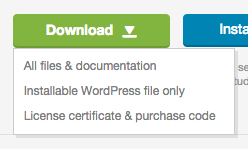
3. You'll also find a zip file called [themename]-theme.zip and use that as the installable file when installing the theme in your WordPress install.
Let us know if you have any questions.
This article may also be of help to you: https://help.market.envato.com/hc/en-us/articles/202821510?_ga=1.61327468.1140640435.1445836150\%22
Cheers!